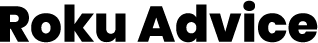![How to Get TikTok on Roku [Few easy steps]](https://rokuadvisor.com/wp-content/uploads/thumbs_dir/How-to-get-TikTok-on-Roku-qxj7bkziyc5j445u9kehlkydyrot4052wyo9wn5rue.webp)
How to Get TikTok on Roku [Few easy steps]
TikTok, run by ByteDance, is a popular short video platform. This blog will delve into how to get TikTok on Roku quickly. Unlike other applications on the Roku streaming platform that you can easily install, TikTok is not available in the Roku channel store. So, can you get TikTok on Roku? Then the answer is ...

Top 6 Solutions Firestick not working on Roku TV
Firestick not working on Roku TV This problem happens to very few Roku users. One of the features of Roku TV is that you can also connect other external devices to it. And when using this feature, users want to use Firestick on their Roku TV to watch new content, and to do so, they connect the device to their Roku ...
![How to Reset Hisense Roku TV [Easy Steps]](https://rokuadvisor.com/wp-content/uploads/thumbs_dir/How-to-Reset-Hisense-Roku-TV-qxj7bkziyc5j445u9kehlkydyrot4052wyo9wn5rue.webp)
How to Reset Hisense Roku TV [Easy Steps]
In this article, we will see the solution to this question in easy steps in detail. Also, we will see the answers to other related questions like how to reset without the Roku remote, how to do a soft reset, etc. The need for soft reset and hard reset in Hisense Roku TV can be due to different reasons like Roku ...

How to connect Xbox to Roku TV
How to connect Xbox with Roku TV If you have come here searching for this question, this article is for you. So, in this article, we will know in detail the solutions to this question and other related questions. In this article, we will see the step-by-step process of connecting Xbox via HDMI cable and Xbox 360 ...
![How to Cast Oculus Quest 2 on Roku TV [With screenshots]](https://rokuadvisor.com/wp-content/uploads/thumbs_dir/How-to-Cast-Oculus-Quest-2-on-Roku-TV-2_result-qxj7boqvpoaoek0dnm0zvk08cb69ysk09ha7tr075i.jpg)
How to Cast Oculus Quest 2 on Roku TV [With screenshots]
How to cast oculus quest 2 on Roku tv, This question comes first in the mind of Roku TV users when they buy oculus quest 2 for the first time and this question comes first because Roku TV does not support the Smartcast feature, with the help of which you can directly connect the oculus quest 2 devices to Roku TV. ...
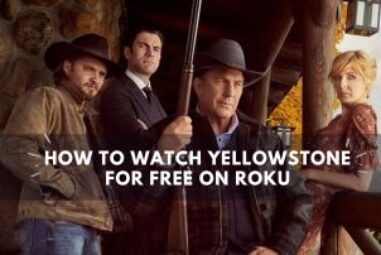
How to watch Yellowstone for free on Roku
Let's look at ways one can easily watch this show at a low cost or for free. The Yellowstone TV show is based on John Dutton and his family. John owns the largest cattle farm in the United States, which he inherited from his ancestors. John has four children who are associated with him in this family ...
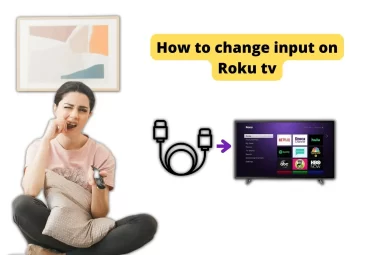
How to change input on Roku tv – Quick method
How to change input on Roku TV is a question that often comes to the mind of Roku TV users when they need to connect another device to their Roku TV. It is very easy, you can change the input manually with the help of the button given in Roku TV with or without the remote of your Roku TV, how to do it we will ...

How to turn off audio description on Roku
Your Roku device is speaking everything and if you are wondering how to turn off audio description on Roku or how to turn off sound on Roku, we will go through the solution step by step in this blog There are two main reasons why this is happening in your device, one is the Roku Descriptive Audio accessibility ...

How to connect AirPods to Roku TV
While using the Roku streaming platform, a question must have come to your mind on how to connect AirPods to Roku tv. If you have come to this blog in search of this question, then you have come to the right place, we will see its solutions. And if you already know how to connect Roku to AirPods, but while doing ...
- « Previous Page
- 1
- …
- 7
- 8
- 9
- 10
- 11
- …
- 14
- Next Page »