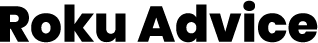How to Block Youtube on Roku: Simple Steps for a Controlled Viewing Experience
YouTube is a social media site that is an essential medium for connecting content creators and their fans. The site is available to access on Roku devices, and many users use it on the big screen of a Roku TV. But if you are one of those users who believe in maintaining a safe viewing environment in your family, ...

Why won’t my Roku tv connect to the internet
Sometimes, there is a problem with internet connectivity in a Roku device, and then the question comes to Roku users' minds: Why won't my Roku TV connect to the internet? There can be many reasons behind this problem, some minor and some big. Although this type of problem is not commonly seen in Roku devices, if ...

How to Watch Roku Channel on Apple TV
Many people have Apple TVs, but they also want to access the Roku Channel on their TV, and in such a situation, users often have questions about How to Watch the Roku Channel on Apple TV. If you are one of those users who want to stream the Roku channel on your Apple TV, here is how you can do it: stay tuned till ...

How to Connect Alexa to Roku TV: Simple Integration Guide
Whether new or old Roku user, everyone wants to control their Roku device through voice commands, and this is possible by integrating Amazon Alexa with your Roku TV. If you are also one of those Roku users who want to satisfy your curiosity about how to connect Alexa to Roku TV, then this article is for you. In ...

Roku Code for Universal Remote | Program Your Universal Remote in Easy Steps
When users' Roku device's remote is not working or is lost, they tend to turn to universal remotes. But in order for a universal remote to communicate with a device, it must first be properly programmed. However, some universal remotes do not come with a manual, and that's why Roku users are not able to program ...

Why Does My Roku Keep Restarting: Troubleshooting Tips and Solutions
Like many Roku users, I also found that the device starts restarting independently. It is a problem that bothers me a lot when I am watching my favourite show, and like me, many users are also troubled by this problem. This issue usually occurs due to device overheating. Roku devices have an internal mechanism ...

How to Clear Roku Search History in YouTube: Quick Guide for a Fresh Start
Many users give importance to their privacy, which is very important when talking about the search history of the social media platform YouTube. Be it a smart TV that supports the Roku operating system or a Roku streaming device, you can access it by adding the YouTube application. Along with the YouTube app on ...

How to Rearrange Roku Apps: A Simple Guide
Are you a new Roku user who recently decided to set up the Roku interface for your entertainment? If you, like me, want to arrange your favorite channel apps in the home interface of your new Roku streaming device, this article will be helpful for you. Roku streaming devices allow users to add their favorite ...

How to Find your Roku Remote
It is a common problem with many streaming device owners that sometimes they lose their streaming device remote. Roku has worked to solve this common problem and has introduced the Lost Remote Finder feature in its Roku remote. After activating the Lost Remote Finder feature, it emits a sound from the remote, ...