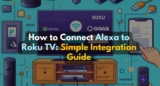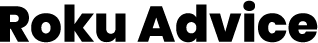Sometimes, there is a problem with internet connectivity in a Roku device, and then the question comes to Roku users' minds: Why won't my Roku TV connect to ...
Many people have Apple TVs, but they also want to access the Roku Channel on their TV, and in such a situation, users often have questions about How to Watch ...
Whether new or old Roku user, everyone wants to control their Roku device through voice commands, and this is possible by integrating Amazon Alexa with your ...
When users' Roku device's remote is not working or is lost, they tend to turn to universal remotes. But in order for a universal remote to communicate with a ...
Like many Roku users, I also found that the device starts restarting independently. It is a problem that bothers me a lot when I am watching my favourite ...
Are you a new Roku user who recently decided to set up the Roku interface for your entertainment? If you, like me, want to arrange your favorite channel apps ...
It is a common problem with many streaming device owners that sometimes they lose their streaming device remote. Roku has worked to solve this common problem ...
Using a USB device on your Roku TV allows you to play various types of media files, including videos, music, and photos. This can be a great way to enjoy your ...
Instagram is the social media platform that people access on their smartphones or computers. Roku users know that they can access their favorite apps by ...
Roku has launched a new feature, "Continue Watching", for its users. It is for Roku's operating system 11.0 or higher version. A new navigation called ...